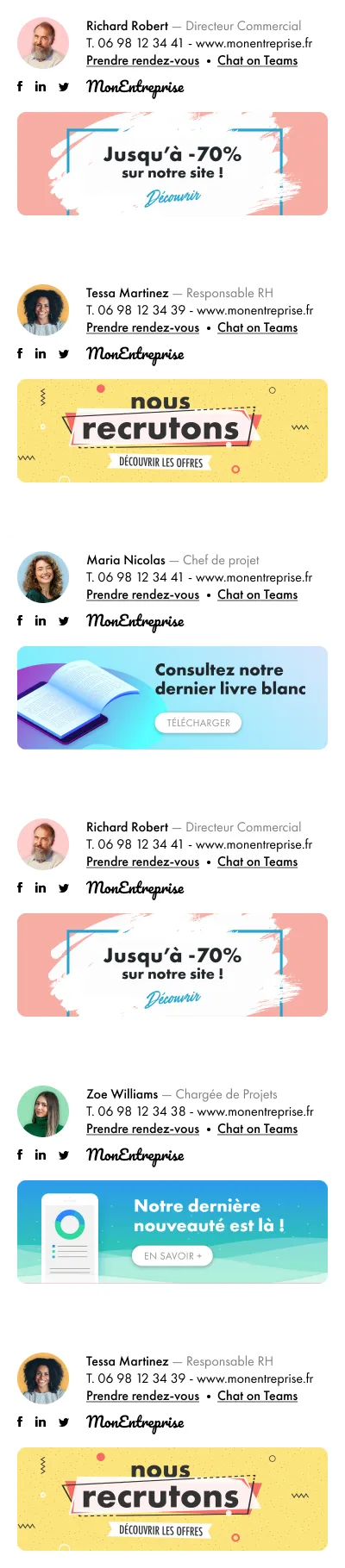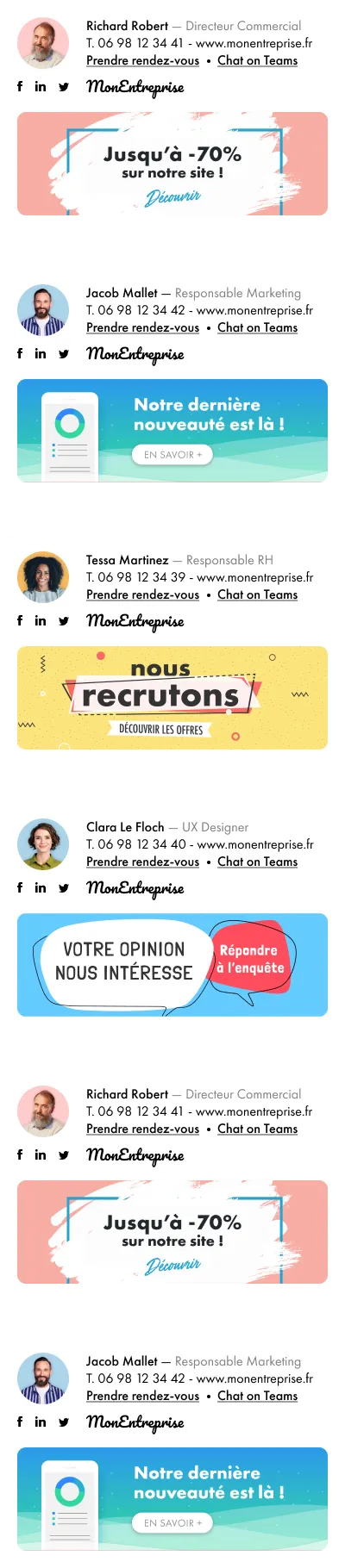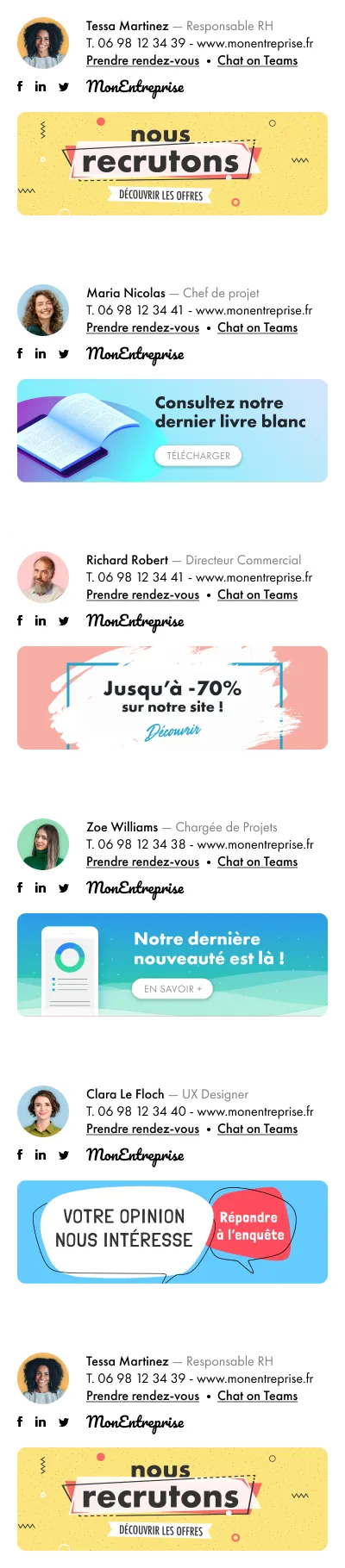Fréquentes
Entité bancaire de renom, les Caisses d’Épargne accompagnent 18,6 millions de clients.Afin de proposer des solutions adaptées aux besoins de chacun, la Caisse d’Épargne s’appuie sur les conseils personnalisés de son réseau d’experts, répartis dans ses 15 caisses régionales. En ce qui concerne la Caisse d’Épargne Ile-de-France, ce ne sont pas moins de 4 500 collaborateurs qui œuvrent quotidiennement à la satisfaction de ses 3 millions de clients.
À travers son retour d’expérience, Sandra Greco, cheffe de projets Communication au sein de la Direction du Développement BDD, explique pourquoi la signature mail des collaborateurs a été intégrée dans la stratégie de l’entreprise et comment elle contribue à l’amélioration de l’expérience client.
Fluidification des échanges, communication interne et externe… Découvrez toutes les raisons qui ont amené la Caisse d’Epargne Ile-de-France à tirer parti de ses signatures mail !
En 2023, l’omni-canalité n’est plus un choix, mais une obligation. Depuis quelques années déjà, la Caisse d’Epargne Ile-de-France a pris le virage du digital afin d’assurer une communication optimale vers ses clients et collaborateurs et les accompagner sur le plan du numérique.
L’e-mail étant l’un des principaux canaux de communication utilisé sur le secteur bancaire pour interagir avec les clients, il a semblé évident pour les équipes de la Caisse d’Epargne Ile-de-France d’exploiter à 100 % son potentiel, notamment à travers les signatures mails des collaborateurs.
« Avec 4 500 collaborateurs, il nous a paru nécessaire d’harmoniser les signatures pour faciliter la joignabilité de nos conseillers. Au-delà de l’image de marque, nous avons également vu l’opportunité de diffuser des bannières afin de développer l’autonomie de nos clients à travers le selfcare », explique Sandra Greco.
La Direction du Développement de la Banque de Détail et la Direction des Affaires Institutionnelles de la Caisse d’Épargne Ile-de-France étaient à la recherche d’une solution permettant :
Pour répondre à ces besoins, elles ont fait appel en interne à la Direction Adjointe des Projets Informatiques. Celle-ci a été chargée de rechercher la solution, d’élaborer un cahier des charges détaillé, puis d’intégrer la solution et de veiller au respect des normes de sécurité bancaire et informatique.
En effet, la sécurité des données étant une priorité pour le secteur bancaire, la solution se devait de répondre à des critères précis, particulièrement en matière de RGPD.
« Il nous fallait une solution qui corresponde au niveau de sécurité qu’une banque se doit d’avoir et qui soit intégrée directement dans Outlook. Letsignit correspondait à cette double exigence, surtout depuis l’obtention de ses certifications ISO 27001 & ISO 27018 ! »
Au-delà de respecter les critères de sécurité de la banque, la solution devait aussi permettre à différentes Directions de disposer de leur propre espace de gestion de signatures mail.
Pensée pour les grandes entreprises, la solution dispose d’une fonctionnalité multifiliale. Elle permet la création des signatures mail et/ou des campagnes par filiale et l’attribution de ces créations à des groupes d’utilisateurs présents dans chaque filiale.
« Selon les directions, le besoin n’était pas le même : la Direction des Affaires Institutionnelles avait besoin de créer des signatures pour les collaborateurs du siège qui échangent en interne ou avec des prestataires. Elle n’avait donc pas besoin d’y associer des campagnes, ou alors très rarement, comme la campagne de Vœux en début d’année. À la Direction du Développement Banque de Détail, le besoin était de créer tous les mois des campagnes associées aux signatures des collaborateurs de notre réseau d’agences. Ces derniers étant en relation directe avec la clientèle. »

Grâce à la synchronisation de l’annuaire interne de l’entreprise, la Caisse d’Épargne Ile-de-France a pu facilement intégrer les collaborateurs concernés dans ses différents groupes d’utilisateurs.
Pour Sandra Greco, cette possibilité de gérer des groupes d’utilisateurs facilite grandement les actions de la communication commerciale.
« Au sein de ma Direction, j’ai créé une vingtaine de groupes pour plus de 3 000 collaborateurs. Chaque groupe contient des spécificités au niveau de sa signature et/ou de sa campagne. À titre d’exemple, la signature d’un Conseiller Particulier n’est pas la même que celle d’un Chargé d’Affaires Professionnel, car pour le 1er on pousse l’attribut “téléphone fixe”, alors que pour le second, il faut pousser le “téléphone mobile”. »

Convivial, Intuitif, Facile à prendre en main.
« L’outil Letsignit est convivial, intuitif et facile à prendre en main. Et je voudrais souligner la disponibilité et la réactivité de l’équipe qui est un vrai plus pour nous ! », termine Sandra Greco.
Yes, with the 'Campaigns' offer, it is possible to track the number of clicks on the email signatures of all your employees in the 'Statistics' area of the platform.
You can then access a detailed or global view of the number of clicks on the email signatures of each employee. You can use the search option to target a specific signature or a given period. Finally, you have the possibility to export all statistics to an Excel document.
If you launch campaigns with banners inserted in your email signatures, you can also access their performance via this same space.
With Letsignit, you can easily add social network icons in your collaborators' email signatures and link to your company pages. Also, our "attributes" feature allows you to manage personalized URLs for each of your collaborators such as their individual LinkedIn profile.
And that's not all: you can add links to an appointment-setting application, allow your customers to leave reviews easily, and integrate our 'Chat on Teams' widget to let anyone start a discussion via Microsoft Teams chat.
It’s up to you! As an administrator of the Letsignit platform, you choose whether or not to grant modification rights to your employees. These permissions are managed on an attribute-by-attribute basis, which means that you can decide to allow the employee to change their phone number, but not the address of your premises, for example.
This feature applies to all attributes in your directory, including custom attributes created on Letsignit. When your employees change one or more attributes, your directory is obviously not affected.
It often happens that employees make their email signature their own: custom format, bad fonts, colors inconsistent with the brand standards... all of this has an impact on your brand!
A consistent visual identity is considered authentic and outperforms a perceived weak one by 20%. And, your customers are 2.4 times more likely to buy your products.
With Letsignit, take back control over your brand identity by standardizing all your email signatures. Our tool has many features that allow you to customize your signatures by department, by audience or by subsidiary. Not to mention the possibility of carrying out campaigns within your email signatures thanks to our Campaign offer.
What is the user experience like for our employees?
In both cases:
In short, they have autonomy in their email signature, but you keep control on the field, signatures, and banners they can edit or use.
With our "multi-signature" feature, your employees can benefit from multiple email signatures. No technical manipulation is required. Thanks to our Add-in for Outlook or the desktop app, they can change their email signatures as they wish with just a few clicks.
Regarding the creation of email signatures, you can make several variations such as:
Everything has been thought of to go further in the personalization process based on the recipient of your emails.
If sending emails has an impact, non-optimized email signatures also have an impact. An unsuitable format or an image that is too heavy considerably increases the size of your signatures... and therefore, your emails.
As a responsible economic actor, we contribute to reducing our CO2 emissions and those of our customers in several ways:
As we are increasingly involved in sustainability initiatives, our priority in 2023 is to develop even more green IT functionality.
If sending emails has an impact, non-optimized email signatures also have an impact. An unsuitable format or an image that is too heavy considerably increases the size of your signatures... and therefore, your emails.
As a responsible economic actor, we contribute to reducing our CO2 emissions and those of our customers in several ways:
As we are increasingly involved in sustainability initiatives, our priority in 2023 is to develop even more green IT functionality.